We have made some calculators for easy auto bet calculations and for effective use of auto bets.
Download or Make of Copy of it to be able to edit and use it! Use the link below to go to the respective calculators.
If you do not know how to download or make a copy instructions is also provide after the guidelines on how to use the calculators also you can watch the video too.
BRAND NEW: DICE 2.0 CALCUATOR
Just pick any random number / payout yourself or use the random picker. 1.98X to 99X.
Superfast Way to Use Random Picker:
Just make a copy on google sheets and reload the page. Every time you reload a new random prediction will be generated.
How to use random picker:
i) Pick one of the box from the spread sheet.
ii) Select the entire formula and use cut command. ( CTRL+X or CMD+X )
iii) Now paste it and hit enter. ( CTRL+V and ENTER / CMD+V and ENTER ). A new random prediction will be generated.
Get dice 2.0 calculator here: Dice 2.0 Calculator.
Other Calculators:
1) Auto Bet Calculator
Just enter your balance, base bet, payout and the increase on loss to calculate your auto bets.
Get auto bet calculator here: Auto Bet Calculator.
2) Base Bet, Take Profit and Max Bet Calculator
👉 For base bet & take profit calculator, just enter the balance you have.
* Once you have reached take profit amount, stop and change multiplier and begin the bet again.
* Do not try to make more than 50% profit of your balance as its risky.
👉 For max bet calculator, just enter the multiplier and the balance you have.
* Set this max bet in the limit field option stop if bet amount over. If there is no option to do that then you have to do it manually.
* Once the bet amount hit the max bet amount stop your bets immediately. You will likely loss all your balance if you do not do that.
* Its best to stop when the bet amount approaches near the max bet amount as afterwards it will likely hit the max bet amount.
👉 If a multiplier is not available, just pick the one that is right above that multiplier.
Picking the one above will make your balance more safer or you can use the want below and risk a little more.
Example for 2.36 multiplier use 2.5 multiplier increase on loss. For little more risk pick the increase on loss for multiplier below which is 2.25.
👉 Color Coding is provided for more safety.
Please stick with the respective multiplier depending on the balance you have.
👉 Make sure you set only the shown base bet amount.
Higher will result in loss of balance. You can always set lower base bet amount that shown for more safety.
If you do not have enough balance to set the shown base bet. Use streak of loss & multiply only after a certain loss streak or lower the increase on loss % for more safety if increase after a certain streak of loss is not supported.
Get the base bet, take profit and max bet calculator here: BB, TP & MB Calculator.
If you do not how to download or make a copy of it. Please refer to the instructions below for more guidance.
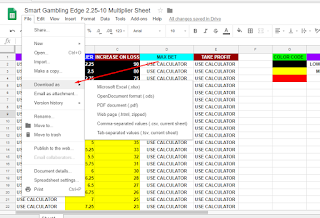 Download the calculator:
Download the calculator:
After the downloading the calculator you will be able to use it in your favourite spreadsheet application.
How to download?
1) At the top, click File and then Download as.
2) Choose a file type. The file will download onto your computer.
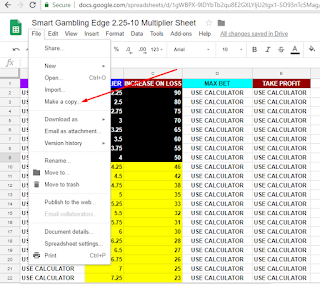 Make a copy of the calculator:
Make a copy of the calculator:
Making a copy of the calculator will allow you to edit the calculator as you want in the google sheets.
How to make a copy?
1) In the menu, click File and then Make a copy.
2) Type a name and choose where to save it.
3) Click Ok.
That's all you need to do to use our super simple calculators.
Do share the calculators with your friends that might benefit from it!
Download or Make of Copy of it to be able to edit and use it! Use the link below to go to the respective calculators.
If you do not know how to download or make a copy instructions is also provide after the guidelines on how to use the calculators also you can watch the video too.
BRAND NEW: DICE 2.0 CALCUATOR
Just pick any random number / payout yourself or use the random picker. 1.98X to 99X.
Superfast Way to Use Random Picker:
Just make a copy on google sheets and reload the page. Every time you reload a new random prediction will be generated.
How to use random picker:
i) Pick one of the box from the spread sheet.
ii) Select the entire formula and use cut command. ( CTRL+X or CMD+X )
iii) Now paste it and hit enter. ( CTRL+V and ENTER / CMD+V and ENTER ). A new random prediction will be generated.
Get dice 2.0 calculator here: Dice 2.0 Calculator.
Other Calculators:
1) Auto Bet Calculator
Just enter your balance, base bet, payout and the increase on loss to calculate your auto bets.
Get auto bet calculator here: Auto Bet Calculator.
2) Base Bet, Take Profit and Max Bet Calculator
👉 For base bet & take profit calculator, just enter the balance you have.
* Once you have reached take profit amount, stop and change multiplier and begin the bet again.
* Do not try to make more than 50% profit of your balance as its risky.
👉 For max bet calculator, just enter the multiplier and the balance you have.
* Set this max bet in the limit field option stop if bet amount over. If there is no option to do that then you have to do it manually.
* Once the bet amount hit the max bet amount stop your bets immediately. You will likely loss all your balance if you do not do that.
* Its best to stop when the bet amount approaches near the max bet amount as afterwards it will likely hit the max bet amount.
👉 If a multiplier is not available, just pick the one that is right above that multiplier.
Picking the one above will make your balance more safer or you can use the want below and risk a little more.
Example for 2.36 multiplier use 2.5 multiplier increase on loss. For little more risk pick the increase on loss for multiplier below which is 2.25.
👉 Color Coding is provided for more safety.
Please stick with the respective multiplier depending on the balance you have.
👉 Make sure you set only the shown base bet amount.
Higher will result in loss of balance. You can always set lower base bet amount that shown for more safety.
If you do not have enough balance to set the shown base bet. Use streak of loss & multiply only after a certain loss streak or lower the increase on loss % for more safety if increase after a certain streak of loss is not supported.
Get the base bet, take profit and max bet calculator here: BB, TP & MB Calculator.
If you do not how to download or make a copy of it. Please refer to the instructions below for more guidance.
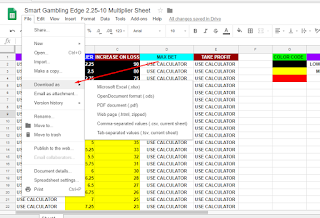 Download the calculator:
Download the calculator:After the downloading the calculator you will be able to use it in your favourite spreadsheet application.
How to download?
1) At the top, click File and then Download as.
2) Choose a file type. The file will download onto your computer.
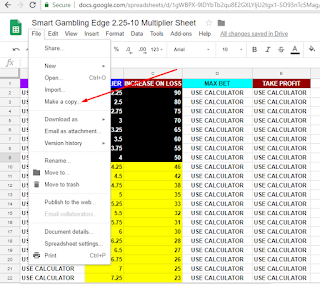 Make a copy of the calculator:
Make a copy of the calculator:Making a copy of the calculator will allow you to edit the calculator as you want in the google sheets.
How to make a copy?
1) In the menu, click File and then Make a copy.
2) Type a name and choose where to save it.
3) Click Ok.
That's all you need to do to use our super simple calculators.
Do share the calculators with your friends that might benefit from it!
How to use our amazing calculators?
 Reviewed by Amar Singh
on
July 22, 2018
Rating:
Reviewed by Amar Singh
on
July 22, 2018
Rating:
 Reviewed by Amar Singh
on
July 22, 2018
Rating:
Reviewed by Amar Singh
on
July 22, 2018
Rating:











No comments: